With over 456 million monthly active users, Spotify has become one of the premier music and podcast streaming platforms. A Spotify Premium subscription unlocks an ad-free listening experience, offline downloads, and other benefits.
However, Premium subscribers may sometimes encounter issues accessing these features. This comprehensive guide covers troubleshooting tips to resolve common Spotify Premium problems.
Symptoms of Spotify Premium Issues
Here are some typical symptoms indicating you may not be getting full Premium access:
- Hearing audio ads interrupts your listening
- Unable to download content for offline listening
- Skipping tracks is limited or disabled
- Playing songs on-demand is not available
- Seeing prompts to upgrade to Premium
If encounter any of these, there are steps you can take to restore your Premium features.
Basic Troubleshooting Steps
Try these basic troubleshooting tips first when experiencing Premium issues:
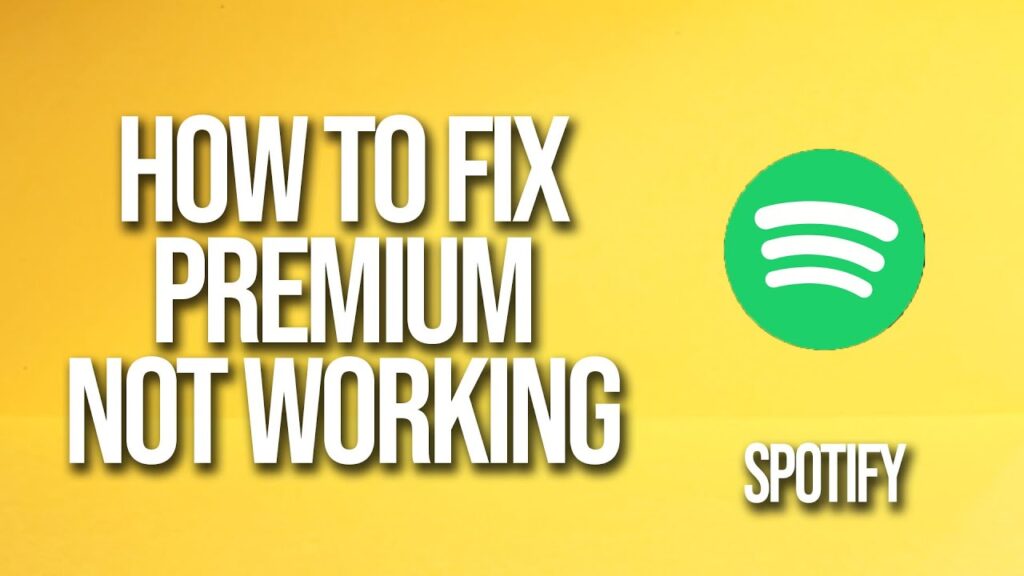
Log Out and Log Back In
Logging out and back in can force your app to resync your account status. This resolves some glitches.
Check You’re Using the Right Login
Ensure you’re logging into the same account that has the Premium subscription. It’s easy to mistakenly use a different profile.
Update the App
An outdated app version can cause compatibility issues. Check for any pending app updates and install the latest version.
Reboot Your Device
Rebooting your phone, computer or other device resets components and clears up many software issues.
Contact Support
If basic troubleshooting doesn’t resolve your Premium problems, reach out to Spotify’s customer support team for further assistance.
Taking these simple first steps can fix many common Premium access issues. But for trickier cases, keep reading for more advanced troubleshooting tips.
Verifying Your Premium Subscription Status
To confirm your account still has an active Premium subscription:
Check Your Account Overview
The ‘Plan’ section shows your current Premium or Free status. Ensure it shows an active Premium plan.
Verify the Next Billing Date
Your ‘Next payment’ date shows when your Premium subscription expires if you have auto-renew enabled.
Inspect Payment History
Your past payments and transaction history reflect if Premium fees are being successfully processed.
By reviewing your account details, you can confirm your subscription status is accurately reflected.
Troubleshooting Invalid or Failed Payments
Payment issues are a common source of Premium access problems:
Update Expired Payment Details
Outdated or expired payment methods on file can cause transactions to fail, disabling Premium.
Watch for Pending Charges
Pending transactions that don’t process successfully can also inadvertently drop Premium status.
Review Bank and Card Statements
Verify whether Spotify Premium charges are going through or being declined on your statements.
Contact Billing Support
Spotify’s billing support team can further investigate declined transactions and update your payment details.
Keeping valid payment details on file ensures ongoing Premium access with no disruptions.
Regaining Access After Premium Family or Duo Removal

If you were part of a Premium Family or Duo plan but lost access, here are tips to restore it:
Ask the Plan Manager
Reach out to the Family or Duo plan manager and request they re-add you to the plan.
Provide Verification Info
You may need to confirm eligibility if removed previously for unverified user access.
Switch to the Individual Plan
Alternatively, you can purchase your Premium subscription.
Coordinating with the account owner or getting your plan can restore your Premium perks if removed from a group plan.
Changing Associated Email to Access Premium
If your original Premium signup email is unavailable, you can switch associated accounts:
Add New Email
In account settings, add the new email you have access to.
Make Primary
Set your new email as the primary account login method.
Remove Old Email
Delete your old, inaccessible email if no longer needed.
With the proper account email, you can log in and utilize your Premium subscription.
Premium Partner Billing Issues
For Premium bundled through a partner like a phone carrier, follow their billing process:
Identify Your Partner
Your Spotify account will indicate which partner company manages your subscription billing.
Contact Partner Support
Reach out to your designated partner’s customer support team for billing help.
Update Billing Details
Work with your partner to change payment info and confirm Premium renewals.
Partners handle billing for their bundled Spotify plans, so coordinate with them directly on payment issues.
Preventing Future Spotify Premium Problems
Once resolved, avoid further Premium issues by:
- Setting calendar reminders for upcoming Spotify billing dates
- Enabling auto-renew to prevent accidental subscription lapses
- Storing valid payment details in your Spotify account settings
- Periodically double checking your account status page
- Quickly contacting support at the first sign of problems
- Keeping apps, billing details, and passwords up to date
Staying organized ensures you maximize your Premium membership benefits.
Key Takeaways for Troubleshooting Spotify Premium
Getting Spotify Premium issues resolved ensures uninterrupted access to ad-free listening, downloads, and premium features. Remember to:
- Attempt basic troubleshooting steps first like app updates and restarts
- Verify account status and payment details in your Spotify dashboard
- Work with Family plan managers, partners, or billing support as needed
- Employ preventative practices like billing reminders and auto-renew
- Contact Spotify customer assistance for additional troubleshooting help
With these tips, you can get your Premium access back on track and avoid future disruptions. Resolve any issues so you can sit back, relax, and enjoy your music experience.
FAQs About Spotify Premium Troubleshooting
Here are some frequently asked questions:
Can I get a refund for Premium if unable to access features?
Unfortunately, Spotify does not issue refunds in these cases. But customer support can help restore your access.
Why can’t I download songs locally with Premium?
Downloaded songs are license-restricted to the country of your Spotify account. Traveling can cause downloaded songs to become unavailable.
Does rebooting my phone affect my downloaded Spotify songs?
No, your downloaded Spotify songs and offline content will remain available after rebooting your phone.
If I switched Spotify plans, would I lose my playlists and library?
No, your saved albums, playlists, stations, and library stay intact when you change between Premium plans.
How do I troubleshoot issues with the Spotify Premium student plan?
Contact Spotify support to confirm your student eligibility. You may need to revert your student status to keep Premium student benefits.

1 thought on “What To Do When Spotify Premium Account not Working, How To Fix It”